" Ekonetcomp is Home of Mikrotik Config "
Mikrotik Router has a feature firewall filter that we can design according to the network conditions it handles.
As a computer network administrator in a company, sometimes we must be able to apply rules for internet access for users in general. in this case the intended user is a computer network user at that company.
I will give an example of a simple usage, where the Mikrotik Router has one internet access, then share it to a Local Area Network where all network users are joined.
First ... of course we need to determine which sites we will block. In this case we must create the address list of the ip ip adrress site that we will block. We try with "https://news.detik.com/".
to find out the IP address of the site above we don't need to do "nslookup" or the like. we just add the site to the address list that we made specifically to block the https site on the Mikrotik Router that we use.
we immediately create a new address list on the Router Router on the "IP - Firewall - Address-list" menu for that we set a new list with the name "block" list (you can adjust it to your own creativity).
more clearly we can type the command in new terminal with the command:
After we determine the site we will block, we can proceed to the next step:
"Add a new rule to the menu IP - Firewall - Filter"
type the command in new terminal with the command:
finished
if we want to add other sites to block, we just add the "block" address list like the first step above.
The conclusion;
all sites on the Internet that are registered in Mikrotik Router address list "block" that we created earlier will not be accessible to users of the Mikrotik Router Local Area Network.
How to Mikrotik Firewall Block User to Access HTTPS Websites ?As we all know that the Mikrotik router built in a web proxy can filter http. But not with https. then the solution to filter https can be done by using a filter firewall
Mikrotik Router has a feature firewall filter that we can design according to the network conditions it handles.
As a computer network administrator in a company, sometimes we must be able to apply rules for internet access for users in general. in this case the intended user is a computer network user at that company.
I will give an example of a simple usage, where the Mikrotik Router has one internet access, then share it to a Local Area Network where all network users are joined.
First ... of course we need to determine which sites we will block. In this case we must create the address list of the ip ip adrress site that we will block. We try with "https://news.detik.com/".
to find out the IP address of the site above we don't need to do "nslookup" or the like. we just add the site to the address list that we made specifically to block the https site on the Mikrotik Router that we use.
we immediately create a new address list on the Router Router on the "IP - Firewall - Address-list" menu for that we set a new list with the name "block" list (you can adjust it to your own creativity).
more clearly we can type the command in new terminal with the command:
/ip firewall address-list add list="block" address="news.detik.com"then press ENTER.
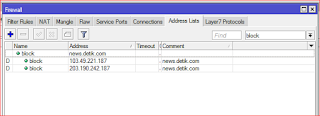 |
| Address-list Block User Access HTTPS |
After we determine the site we will block, we can proceed to the next step:
"Add a new rule to the menu IP - Firewall - Filter"
type the command in new terminal with the command:
then press ENTER./ip firewall filter add chain=forward action=drop dst-address-list="block" comment="Block https Access"
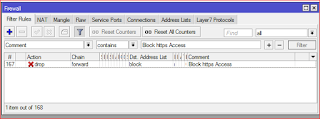 |
| Firewall DROP user access https |
finished
if we want to add other sites to block, we just add the "block" address list like the first step above.
The conclusion;
all sites on the Internet that are registered in Mikrotik Router address list "block" that we created earlier will not be accessible to users of the Mikrotik Router Local Area Network.
" Ekonetcomp is Home of Mikrotik Config "
How to Mikrotik Firewall Block User to Access HTTPS Websites ? As we all know that the Mikrotik router built in a web proxy can filter http. But not with https. then the solution to filter https can be done by using a filter firewall
Mikrotik Router has a feature firewall filter that we can design according to the network conditions it handles.
As a computer network administrator in a company, sometimes we must be able to apply rules for inte…
aoisbsaiod sain sa
ReplyDelete